More Cards Added
 Cardstock: Die Cuts With A View
Cardstock: Die Cuts With A ViewLetter stickers: Basic Grey
Flower accent:My Mind's Eye
The label holder and "Birthday"stamps: The Angel Company
Brads:Queen & Co.
Embossing Powder: Ranger
Ink: Palette Ink
A blog for sharing rubber stamps and stamping ideas and inspiration! I love stamping and scrapbooking. I love The Angel Company's stamps, papers, and embellishments! So, this is my little space to post my creations in a gallery. They are listed by set. Hopefully you'll enjoy your time here and come back often!
 Cardstock: Die Cuts With A View
Cardstock: Die Cuts With A View

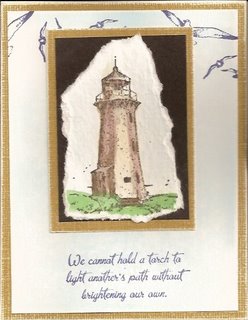 I have a tutorial for you this week! I love watercolors so I thought I'd do a tutorial on using them to color in your images.
I have a tutorial for you this week! I love watercolors so I thought I'd do a tutorial on using them to color in your images.
 added:
added: